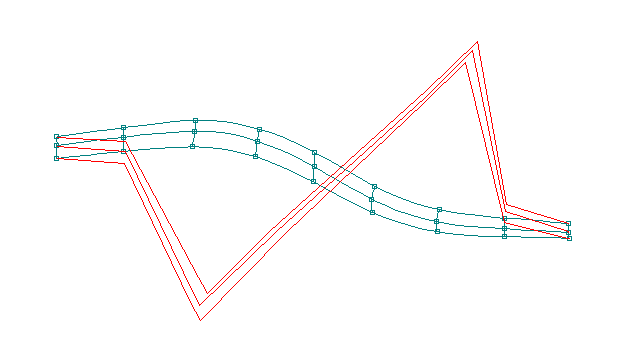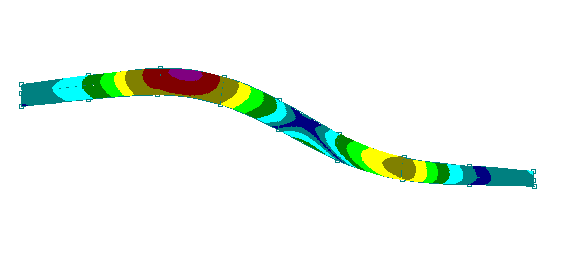Detailed Curve and Surface Shaping and Smoothing
If you need complete shape and smoothness control over your digital surfaces, you need Pilot3D.
Most 3D modeling and CAD programs do not give you detailed curve and surface shape feedback and control. They might give you many ways to generate 3D surfaces and show their smoothness, but they give few or no ways to modify and smooth the resulting shape.
You have to look at programs costing thousands of dollars to find the shape control capability that you find in Pilot3D for just $69.95!

Upside down view of Vector class sailboat (2001 Boat of the Year by Bob Ames) showing smooth contours and hull shape, designed with our software.
New Wave Systems, Inc. has been developing B-spline curve and surface software for over 20 years, applied to the design and shaping of curved boat and ship hulls, where shape control and smoothness are critical. Our shaping tools have evolved to the point where you can easily design and smooth anything. The reasons for this are that Pilot3D provides you with 1) edit points that lie ON the curve AND surface, 2) dynamic overlay curvature fairing curves for both curves and surface rows and columns, 3) fine-tune shape commands, like our unique Ooch Point and Move% commands.

3D Model Showing NURB Vertex Points
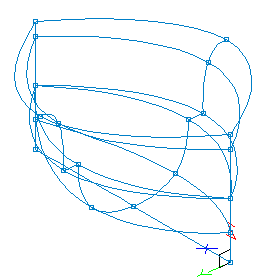
Same 3D Model Showing Edit Points ON the Surface
As many know, B-spline and NURB curves and surfaces define their shapes using vertex points that do not (necessarily) lie on the curve or surface (see the top figure above). The original purpose of this was to make it easier to interactively create smooth curves and surfaces on the computer. The disadvantages of these vertex points are that 1) they make it difficult to accurately position the curve or surface, 2) these points are floating off the surface, and 3) their associated vertex mesh clutters up the screen. However, for every vertex point, there is an associated point that lies on the curve or surface (see the bottom figure above). You might think of these as the interpolation points. Since 1985, New Wave Systems, Inc. has been allowing the use of these interpolation points to define and shape both B-spline curves and surfaces. (For surfaces, the edit points lie at the intersection of all principal iso-param rows and columns.) Everyone seems to be amazed at how easy it is to exactly control curve and surface shapes using these surface points. We also provide access to the official vertex points, but very few of our customers have ever needed to see a single vertex point or vertex mesh. Some might say that using interpolation points causes the curve or surface to be more bumpy or wiggly. This has never been a problem when the technique is used with our dynamic curvature fairing curve and our fine-tune Move% and Ooch Point commands.
Pilot3D allows you to overlay a curvature curve on top of any curve or surface row or column. This curve magnifies all bumps and wiggles in the curve or surface row/col and marks all inflections. For a very small change in the edit point position, there is a large change in shape in the curvature curve. The magnification or sensitivity of the curvature curve can also be increased or decreased at any time. As you move/drag the edit point, the curvature curve gets dynamically recalculated and redrawn. This technique is very important for fairing surface rows and columns. Some modeling and CAD programs display "zebra" stripes, Gaussian curvature, or highlight lines to display the fairness of the surface, but none of these techniques are dynamically redrawn as you edit the shape of the surface. With our curvature curves for the surface rows and columns, you can turn on several at once and watch their shape change while you are dragging the edit points on the surface. We use displays like the Gaussian curvature color mapping to find surface areas that need further work using the overlay curvature curves.
|
|
Notice that this long, narrow surface has edit points lying on the surface and notice the three overlaid, orange curvature curves for each of the rows of the surface. These overlay curves allow you to dynamically smooth the surface using our Move% and Ooch Point commands. Although Pilot3D can display the true, smooth curvature curves, we find that these simple, polyline curvature curve approximations (one polyline point per edit point) work best for most situations. Turning on multiple curvature curves at once allows you to make sure that all rows have the same curvature shape. If you are shaping a surface with more than a few rows or columns, these row/col curvature curves are an absolute necessity if you want complete control over the shape of the surface. Other programs may provide automatic smoothing tools, but they come only at the expense of the loss of detailed shape control. You should not let these smoothing tools control the shape of your design.
As an extra check of the fairness of the surface, you can also display an accurate (by pixel) color mapping of the Gaussian curvature of the surface, as shown below.
|
|
The last capability that is needed is some way to perform fine-tune curve and surface shape changes. If you try to edit a curve or surface using the regular Move Point command, the curvature curve will change wildly in shape, even if you move the point by a few pixels. One solution is to zoom in on the area you wish to edit, but then, the curvature curve will be too large to be visible and you really cannot see what you are doing. We solved this problem by implementing the Move% and Ooch Point commands. The Move% command works just like the Move Point command except that the edit point only moves 1/100th of the distance towards the cursor point. The Ooch point allows you to move any edit point in any direction by some very small predefined distance. This means that you can perform detailed fairing with the curvature curve turned on without having to zoom in close. This keeps zooming in and out to a minimum. You would just Move% the edit point and watch the dynamic change in the curvature curve.
Our use of interpolation points, dynamic curvature curves, and fine-tune shape commands have proven themselves over the last 20 years and form the basis of our detailed curve and surface shaping toolbox.